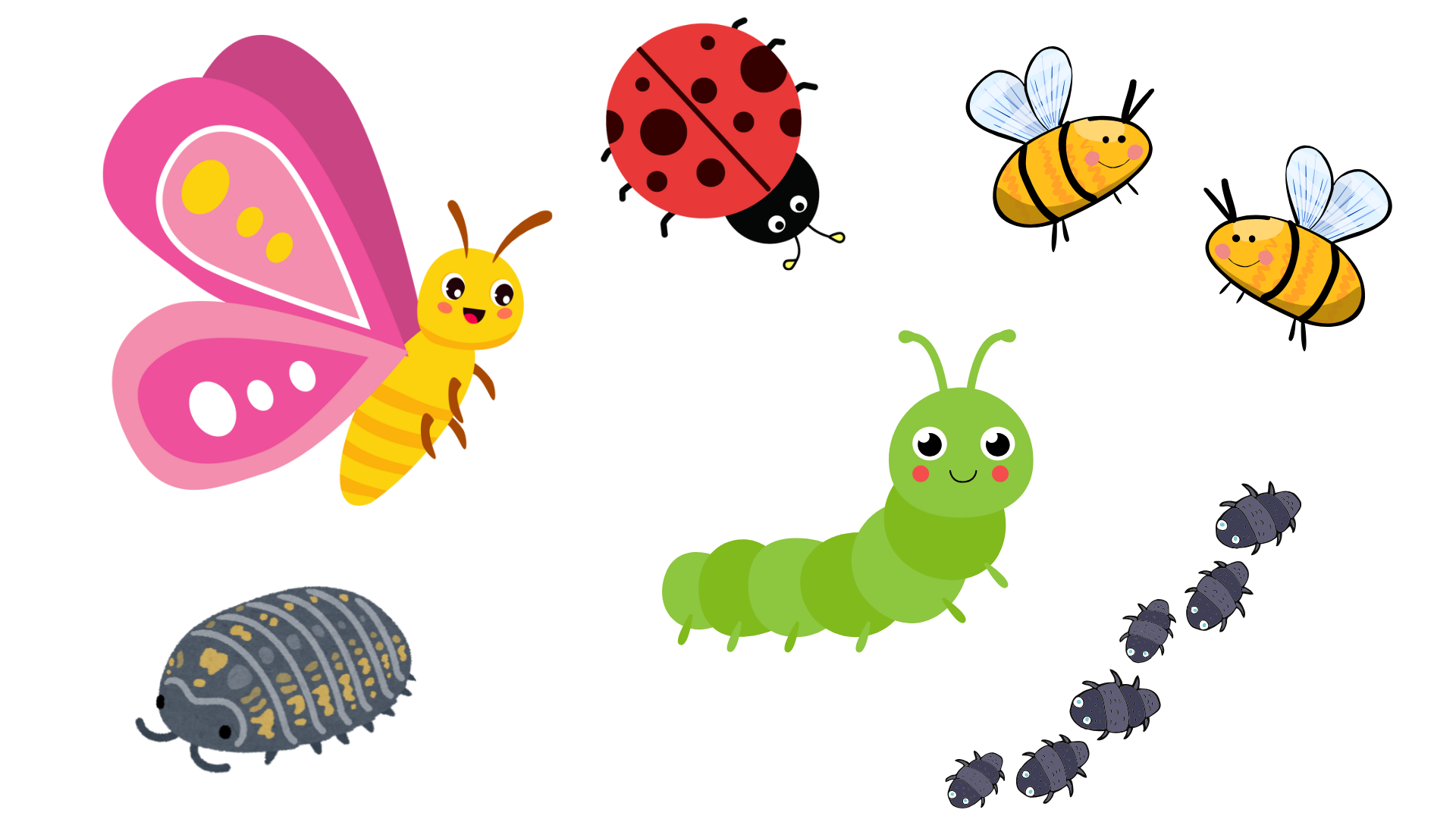In instructional environments, animations can be used to assist the learner with comprehending material- how components relate to each other, demonstrate a process, or bring a conceptualization to an otherwise abstract idea. Animations can also be highly engaging due to their brevity and typically high interest. I was most excited to learn how to incorporate animations into my work as a trainer. Coming into this class, I had a misconception that we would be creating GIFs or something as a quick attention getter- not a teaching tool. I was pleasantly surprised and cannot wait to incorporate animations into my learning environments. Even with only 10-15 seconds of time, a designer can include a key point for learners to take away. I feel this would be especially useful as a wrap up to an online training
I used Canva's Presentation setting to create my animation because this is a software I already have access to and will use at work. I felt it was prudent to work in a tool that I can immediately apply to my career. In addition, our department has a policy that we create training materials in products that are available to teachers to model what technology is provided from the district to enhance learning. After writing a very short script based on research, I set out to create the animation. It is made of 5 sections: friendly looking bugs, two number cards, a child examining a flower, and a creepy crawly picture. I was able to manipulate the number of seconds that each image was visible as well as transitions. I added animation effects to the graphics to create movement. I wanted the 30 million figure to "stomp" the 900,000 figure and added a transition between the two slides.
Once I was happy with the timing, I downloaded the file from Canva as an mp4 file. I imported it into Camtasia and added a title card and credit card. Using the Narration tool, I completed the voiceover using my script. The entire file was exported as an mp4 and then uploaded to YouTube.